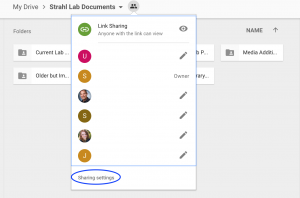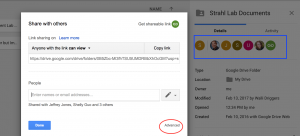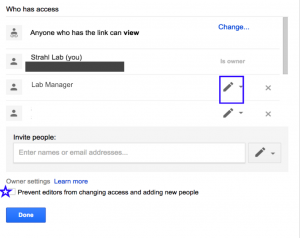The Strahl Lab has gathered detailed instructions for a variety of research procedures used at the bench by Strahl Lab members.
Viewing the Protocols
Strahl Lab protocols can be viewed online here. (The actual link address is https://drive.google.com/drive/folders/19jprkU_fOB856SK4_MBZcolBqn6me4Ft?usp=sharing in the event the previous link is broken.) This link is for viewing only.
Adding and Editing Protocols
If you wish to update or edit the protocols, please contact the Strahl Lab manager for the password and username of the Google Drive. Go to drive.google.com to enter the username and password. To add a new document select New then File upload. Choose the file you want uploaded. All the lab protocols are uploaded as PDFs.
Since all protocols are PDFs, if you want to edit a protocol, you will have to obtain the original word document or find a PDF editor to change the current one. Make the desired changes, then upload the document again as if it were a new PDF document.
Managing the Protocols’ Google Drive
You can manage editing access for a particular person by logging into Google Drive. Hover over the share button to the right of Strahl Lab Document, selecting Sharing settings, circled below in blue.
Next, select Advanced as shown below in the red circle. You will see who currently has editing access in the rectangular box on the right.
Now select the pencil icon highlighted below in the blue rectangular box to change an individual’s editing access.
Note that there is an option (indicated by the blue star above) that allows the Google Drive manager to prevent individuals from editing documents or adding new members to the Drive.